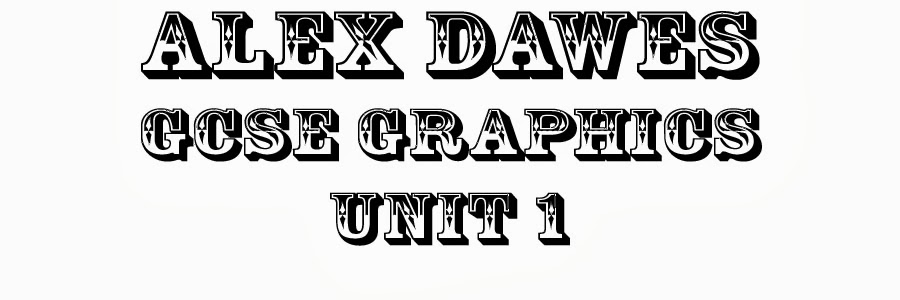Tuesday, 24 December 2013
Monday, 23 December 2013
Final Game Cover Design
Step-by-Steps /w Annotations
I started with the template, and added the two pencil images I had drawn earlier. I edited their levels and contrast to make them seem as cartoony as possible since that was the theme I was going for. I had the image on the front cover poking out over the top of the template because I like how he seems to pop-up, this gives depth.Secondly, I added one of the most important aspects to the cover, a background image. I found an image of space from google images and stretched it over the cover. With a background, the cover already looks as though it's beginning to come together.
I then added a gradient to the background image. Having a gradient is important. It can make even a simple image look far more interesting.
After that I added the Cover and Spine titles. To begin with I used the text tool to create the words I wanted, I put them on separate layers so they could be different sizes. I gave the title a stroke around the edges, an underline, a gradient, and then I layered them.
Then for the titles, I duplicated the layers and produced a colour gradient. This finishes off the title.
Towards the end I dragged over the in-game screenshots from my previous digital draft.
Lastly, I added a piece of made-up information or blurb about the game that gives that final thing to the game cover. This is the finished version.
Sunday, 22 December 2013
Art Chantry Case Study
This is my Artist Study of the sort of famous Art Chantry. He has created many famous works but isn't that well known. His work is known throughout the music world.
Saturday, 21 December 2013
Friday, 20 December 2013
Experiment 3 - Watercolour & Spray combined /w step-by-steps
Stencils
These are what I used to create most of the background image for the back cover of my Game Case design.
Clouds
I was able to replicate this spray design over most of back cover by cropping certain areas.
CityScape 1
This is one of the sprays for the image of a city.
CityScape 2
This is the second spray of my city. Once I scanned this in, I overlapped it with the other one and coloured them both differently in photoshop. I did this to add another layer of depth to my game cover.
Spaceships
I made these sprays in order to add something to the sky apart from just clouds.
Final
Together and coloured with a background added the above spraypaints produced:
Watercolour
This is my watercolour attempt of this image:
I made more than one attempt, to see if the second one I made would be better than the first.
I made more than one attempt, to see if the second one I made would be better than the first.
I used Pinterest to find this image.
When finalized, and combined, these experiments look a bit like this:
Thursday, 19 December 2013
Experiment 2 - Spray Paints /w work in progress shots
Spray Paints
To create these I cut out 3 different templates from a single image in Photoshop. Once I had the templates I used ink spray to create these spray paints.
This is the layer at the back. It has the most ink and will be the darkest colour on the final photoshop.
Middle Layer
This is the middle layer, it will go between the bottom and top layers to add depth.
Top Layer
Here is the final layer, this goes on the very top and will be the brightest colour.
Final Photoshop
In order to produce this, I:
First of all changed the Levels of the 3 scans so that all of the vital parts were visible.
After that I used the magic wand and fill tools to colour each of the layer separately. The darkest colour going on the bottom, with the brightest at the top with medium in-between.
Then I laid them all on top of each other to get this layered effect.
Then I added a background.
Lastly I laid the spray paint down on a 360 cover template to see how it would look in different positions. I like what colours I chose for it, they blend very well.
Wednesday, 18 December 2013
Experiment 1 - Watercolour /w work in progress shots
7 - Lastly I added more glow and blur effects to the helmet to give it the reflective quality I was looking for.
6 - Then I added more bright glow effects to the characters shoulders and head and blurred them.
5 - After that I added a distance blur effect to the background. I used the Pen Tool to add another layer whilst adding the effect to the one behind it.
4 - Next I added more colour balance and increased the vibrancy to make the portrait seem a lot brighter and less dull.
3 - I edited the levels again and changed the colour balance to make the image seem more blue, since blue was the colour that matches my cover design best.
2 - I then changed the levels to make the watercolour look clearer.
1 - I added 2 lens flare blur effects so I could see what they looked like. I left them there for later.
Sunday, 15 December 2013
Badge Design
Here are my first designs for my badges that I plan on making. I used google images to help me look for ideas and then I drew my own small badge designs. I later ticked the ones I like and crossed out the ones that were really rubbish.
This is the cover design for the piece of cardboard that will hold my badges. I copied my 4 favourite designs from the previous page, added a title as well as a small piece of text to add some content.
Saturday, 14 December 2013
Analysis Section 2
X-men Cover Written Analysis
The game is about the Marvel X-men. The idea of the game is that you can become these powerful characters, Wolverine, Iceman and Nightcrawler, so the genre is definitely Action. So many people love these characters so would love to play as them. The game is as official as it gets. It even features the voices of the actual cast of the X-men, the Last Stand, which is what the game is based off of. The game is heavily based on action, since these are 3 very powerful characters. The back cover says "Master the power of the X-men" which means you'll me able to play as a lot of them.
The characters are featured a lot, their faces are on both the front and back covers. It's undeniable that Wolverine is the main character since he is always featured in the front, in middle frame in full colour, with Iceman and Nightcrawler behind him to his right and left.
Game is well produced, you can tell that by the company names at the bottom. Activision is a large company, with a history for producing good games. Marvel are also now known for their live-action recreation of popular comic book super heroes and villains.
Wolverine's claws are featured a lot on the cover. Claws, especially Wolverine's, since they are made of metal, are very intimidating, but also look very powerful. This shows that they will be used a lot in the game as you play as him. It's also a co-incedence that Wolverine has 3 claws, and this game is made from the 3rd movie of the X-men live-action franchise, you can see this feature used on the front cover.
The "X" logo recurs a lot throughout the cover, meaning that the X-men are very powerful. The X on the front cover is also the same colour/texture of Wolverine's claws that overlap it.
The cover has a very ordered layout. Everything
The cover has a very ordered layout. Everything
Friday, 13 December 2013
Print Analysis Section 1
Repetition
1. Claws repeated over the cover. There are 3 claws because Last Stand was the third film.
2. Blue background copied from front cover over onto the back cover.
3. The 'X' logo of the X Men repeated constantly but also matches the Xbox 'X' logo.
4. The X logo on the front cover repeats the metal colour of the claws over it.
5. Company logos repeated on the front and back covers.
6. The shape of the X is repeated on the front but also on the spine.
7. Wolverine himself is repeated over the front and back pages. He seems like the main character.
8. White text and small image boxes repeated.
9. Xbox logo repeats the green inside of the X.
10. The characters are repeated on the front and back covers.
Contrast
1. Orange text and white text contrasts.
2. Metal claws and metal X logo almost blend, the opposite of contrast.
3. Black and white contrast on the spine and on the top left of the back cover.
4. Iceman's, Wolverine's and Nightcrawler's costumes are all different colours as to contrast.
5. Nightcrawler's blue face contrasts with Wolverine and Iceman's white skin.
6. Orange text contrasts with black background.
7. The Xbox X and the X Men X contrast each other.
Alignment

1. The front cover is almost symmetrically apart from the text. Very simple shapes.
2. The X is in line above the text.
3. 'The Official Game' is straight and centred on the cover.
4. The title on the spine is in the centre and straight.
5. In line with the text below it.
6. Also in line with the text above and below.
7. The segments of white text separated by 'X' logos in even order.
8. Famous actor's names in a row with the more famous towards the top.
9. Company logos all in order and spaced out.
10. Information regarding warnings and other things in neat order.
Proximity

1. The characters are all in proximity of each other, like they are a team.
2. The characters are all together again, but Wolverine is in front, and in colour, so he is obviously the main character.
3. The X on the front cover is behind the 3 claws. Because this game is of the third X Men film.
4. The text on the back cover is all in close proximity in order to keep it compact and neat.
5. Small images of in-game cutscenes all close together in order to be quickly scanned over.
6. Company logos all in close proximity.
Wednesday, 11 December 2013
Tuesday, 10 December 2013
Sunday, 8 December 2013
Mood Board
This is my digital mood board for my video game case cover. I looked at lots of images of future-related things and added them to this mood board. This helped me to see what kind of design I should go for on my own game cover. It also helped me to see other game covers, such as the "TimeShift" one, which I have decided to partly base mine off of.
Saturday, 7 December 2013
Friday, 6 December 2013
Thursday, 5 December 2013
Wednesday, 4 December 2013
Tuesday, 3 December 2013
Genre and Conventions
Genre and Game Pack Design
Genre
|
Typical conventions
| |
Hack and Slash/ 3rd Person Shooter
|
This kind of game cover always shows the characters. Since games of this genre are mainly based on watching your character beat the pulp out of lots of enemies, showing the characters on the cover is important.
Fighting hack and slash like this game always tend to have some element of comedy to them. The quote is there to add a little something to the large amount of white space that this cover has. There is no background, just white, this is so you will focus on the other aspects of the cover i.e, the characters. | |
Action RPG
|
This genre of game, RPG tend to have lots of money spent on designing the characters. Just like hack and slash above, the characters are meant to be deep and interesting. That's why the background is very simple, to force your eyes towards the more interesting elements on the page.
This logo is one of the most well known logos of the Action RPG genre. Knowbody really knows what this logo is, but it's common for games of this genre to have some kind of logo that will more often than not be on the cover. | |
Simulator
|
There is a trend of Simulator games going at the moment. All of them are made by similar developers and all of the covers share exactly the same font. This makes them easily recognisable as part of this genre.
There is a "2013" in the title so that you can easily figure out which edition of the game this is. Since near enough the same game is re-released or expanded every year. | |
Action
|
Covers for this genre usually have a lot going on. Since the genre is action, the cover will typically have lots of exciting elements or surprise.
Guns, lasers, explosions, people running away/toward something. Bright, vibrant colours go along with the idea of this genre of game. | |
Sports
|
Best football players on the cover - that’s who you play as. The goal is to win every single game, as if you could be the very best.
Rooney, one of the best players in the world at the very front. He’s a striker, he scores loads of goals, everybody in the game’s audience wants to play as him or have him on their team.
The players are celebrating, looking very enthusiastic. This makes the cover more exciting and interesting. Round, football - shaped logo | |
Kids Game/Family Game
|
Very lively and bright colours. Obviously a kid’s game.
Smiling characters, very happy atmosphere.
Happy imagery to appeal to the genre of kids and parents who want to play a happy, fun game together. This genre is not very popular. In order to catch someone's attention in a shop, the cover has to be very vibrant and exciting. |
Subscribe to:
Comments (Atom)