Spray Paints
To create these I cut out 3 different templates from a single image in Photoshop. Once I had the templates I used ink spray to create these spray paints.
This is the layer at the back. It has the most ink and will be the darkest colour on the final photoshop.
Middle Layer
This is the middle layer, it will go between the bottom and top layers to add depth.
Top Layer
Here is the final layer, this goes on the very top and will be the brightest colour.
Final Photoshop
In order to produce this, I:
First of all changed the Levels of the 3 scans so that all of the vital parts were visible.
After that I used the magic wand and fill tools to colour each of the layer separately. The darkest colour going on the bottom, with the brightest at the top with medium in-between.
Then I laid them all on top of each other to get this layered effect.
Then I added a background.
Lastly I laid the spray paint down on a 360 cover template to see how it would look in different positions. I like what colours I chose for it, they blend very well.
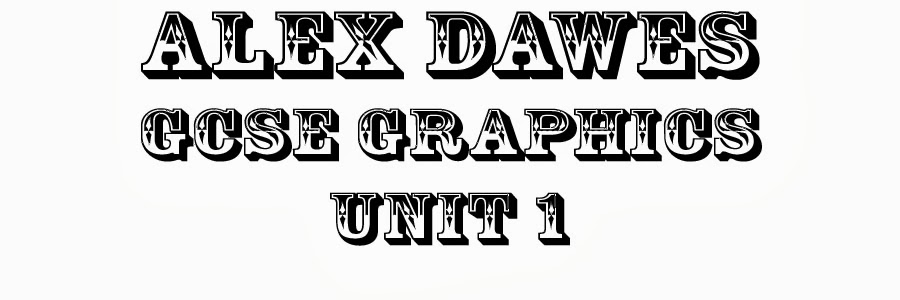






No comments:
Post a Comment