Step-by-Steps /w Annotations
I started with the template, and added the two pencil images I had drawn earlier. I edited their levels and contrast to make them seem as cartoony as possible since that was the theme I was going for. I had the image on the front cover poking out over the top of the template because I like how he seems to pop-up, this gives depth.Secondly, I added one of the most important aspects to the cover, a background image. I found an image of space from google images and stretched it over the cover. With a background, the cover already looks as though it's beginning to come together.
I then added a gradient to the background image. Having a gradient is important. It can make even a simple image look far more interesting.
After that I added the Cover and Spine titles. To begin with I used the text tool to create the words I wanted, I put them on separate layers so they could be different sizes. I gave the title a stroke around the edges, an underline, a gradient, and then I layered them.
Then for the titles, I duplicated the layers and produced a colour gradient. This finishes off the title.
Towards the end I dragged over the in-game screenshots from my previous digital draft.
Lastly, I added a piece of made-up information or blurb about the game that gives that final thing to the game cover. This is the finished version.
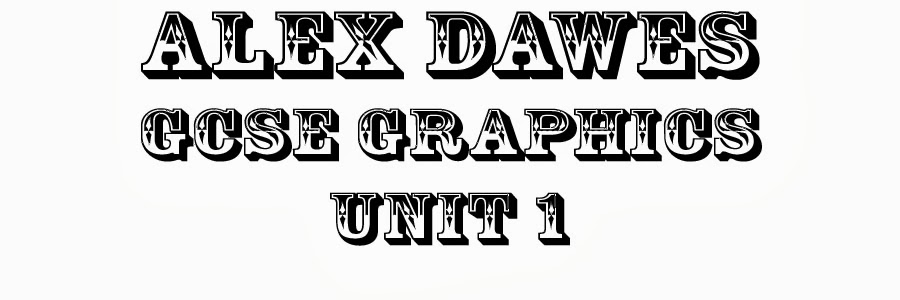








No comments:
Post a Comment